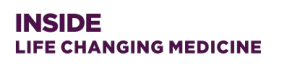UPMC’s Disabilities Resource Center (DRC), which works to ensure that health care is accessible to people with disabilities at UPMC, is offering a new tool to connect with patients: iPads.
“Devices like iPads have made a huge difference in the day-to-day lives of people with disabilities,” notes Mary Duranti, director of the DRC. “We wanted to bring these devices into all of our hospital settings, which we did last fall, and into our skilled nursing facilities, which we’re doing this month.”
iPads and other touch screen devices have proved incredibly beneficial to those with disabilities. For example, for those lacking motor skills, touch screens are more intuitive than computers and have fewer moving parts (i.e., a mouse and keyboard, which can require “visual shifting,” a skill that can be challenging for some with disabilities). Those with barriers to speech can also use the iPad to express basic feelings or needs, such as hunger.
In a hospital setting, the iPads are kept on hand for use with patients who may have autism, Down syndrome, learning disabilities, brain injuries, intellectual or psychiatric disabilities, speech impairments, or are deaf or hard of hearing. In UPMC’s skilled nursing facilities, the iPads will be used to communicate with patients who have dementia or other forms of cognitive decline, and who have vision loss, hearing loss or speech impairment.
“There are a plethora of apps available for those with disabilities. We’ve downloaded 10 of them for the iPads that will be used in our nursing facilities,” Duranti said. “The apps will help patients and residents to communicate more effectively with caregivers, nurses and doctors, and to eliminate frustration often caused by difficulty in communication. For example, the health care communication app allows a patient who is entubated to tell family members ‘I love you.'”
Apps that will be used to communicate with residents of skilled nursing facilities include:
- Healthcare Communication app: This app shows pictures of some typical hospital questions and answers regarding urgent, physical, emotional, ICU, pediatric care and food. When a picture is selected, the app will voice the selection.
- Adobe Ideas app: This app will turn the screen into a white board where the user can draw or spell in different colors. This can be used in lieu of paper and pencil.
- Yes/No app: This app allows the patient to communicate a simple yes or no.
- ASL Emergency app: This app includes common phrases and questions used in emergency situations and non-urgent situations. When phrase/question is selected, an American Sign Language (ASL) interpreter will appear and sign the question using ASL.
- Google Translate app: This app can translate text or the spoken word to and from 60 different languages. This app can be used for basic communication with patients who do not speak English and are able to read text in another language. The text can be enlarged for those with low vision.
- Dragon Dictation app: This app is a voice recognition app that translates the spoken word to text. For example, the provider can speak and the patient with hearing loss can read the translation.
- Voice Dream Reader app: This app reads documents aloud (text to speech). Seven key healthcare documents and other important hospital forms are pre-downloaded and can be accessed using the app.
The iPad also includes an app that links to the UPMC DRC website, which includes links to common forms for patients and information regarding resources and programs for people with disabilities.